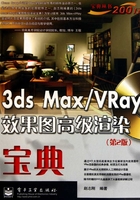
上QQ阅读APP看本书,新人免费读10天
设备和账号都新为新人
1.3.2 注册VRay渲染器
VRay渲染器安装完毕后,需要进行注册和解密才能使用,步骤如下:
step01 打开VRay 1.5所在的文件夹,双击“VRLServer”程序,如图1.18所示。

图1.18 双击“VRLServer”程序
step02 弹出“V-Ray Iicense server”对话框,如图1.19所示。

图1.19 “V-Ray Iicense server”对话框
step03 单击“确定”按钮,弹出“License request form”对话框,如图1.20所示。

图1.20 “License request form”对话框
step04 双击VRay 1.5所在文件夹中的“Keymaker”程序,弹出“VRay Advanced keygen”对话框,将“License request form”对话框中的数值复制到“Code”文本框中,如图1.21所示。

图1.21 复制密码
step05 将“Registration Code”文本框中的数值复制到“License request form”对话框下面的文本框中,如图1.22所示。

图1.22 复制注册码
step06 单击“OK”按钮,打开“V-Ray Iicense”对话框(如图1.23所示),单击“确定”按钮,完成VRay渲染器的注册。

图1.23 完成注册