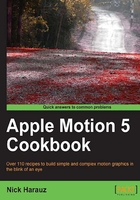
上QQ阅读APP看书,第一时间看更新
Making selections with Expose
Sometimes when you try to make a selection from the Canvas window, things can get frustrating. You'll want to select an item, but because images overlap quite often, Motion gets confused and will select the wrong image. Say hello to Expose. Expose will break apart all of your layers temporarily and allow you to easily select what you need. Let's see it in action.
How to do it...
- Launch Motion and select the Swarm template category. Under the Swarm category, select the Swarm-Menu template and click Open a copy.
- Move your playhead to 5 seconds.
- What you really want to do is select the background, but because of all the foreground elements it's difficult to get to. Press X for expose.
- Notice how all your layers have been separated in the Canvas, and can be easily selected as you hover over them with your mouse. Find and select the Background Menu, as shown in the following screenshot:

- The Canvas view goes back and the background is selected.