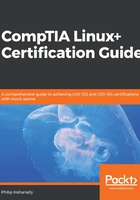
Understanding the use of the LiveCD
When we boot up our system, we have a number of options to choose when installing a Linux distribution. Instead of us wiping our hard drive(s), we can install Linux using what is known as a LiveCD. Keep in mind that the experience may seem as though we are installing a Linux distribution, but in fact, we are actually temporarily loading up files into RAM, and the LiveCD is acting as though it is installed on an actual hard drive. That is the main concept of a LiveCD.
We will use the Ubuntu distribution for this demo. First, we set our system to boot from CD/DVD. Then we power on our system:

Here, we have a number of options available for us to choose from. The first option will load the Linux distribution into memory. The other options, such as Install Ubuntu, would be used for a normal installation. We can also check the disc for defects and so on.
Now, using the cursor, highlight Try Ubuntu without installing, then press Enter. After this, the system will boot into the Linux distribution:

From here, we can carry out a variety of tasks just as we would on an installed operating system. The benefit comes when you are running low on hardware or have very old hardware that cannot support the latest operating systems. Rest assured, there are a number of Linux distributions available that cater to such environments.