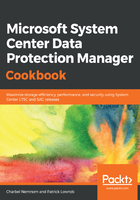
上QQ阅读APP看书,第一时间看更新
How it works...
The installation media for System Center Data Protection Manager will provide you with the installation bits for the DPM software. Since the 2012 R2 release of DPM, the SQL media is no longer included on the DPM media, so you need to consider how you design and install the SQL Server that will host the DPM server software.
The DPM server installation wizard will provide you with the right configuration that's needed regarding the SQL Server Reporting Services (SSRS) configuration for the DPM reports. The SSRS does not support being clustered.
When System Center Data Protection Manager's installation has completed successfully, DPM's setup will create the following firewall exceptions for you:
- Exception for DCOM communication on port 135 (TCP and UDP) in all profiles
- Exception for Msdpm.exe in all profiles
- Exception for DPMRA.exe in all profiles
- Exception for AMSvcHost.exe in all profiles
- Exception for DPMAM Service communication on port 6075 (TCP and UDP) in all profiles