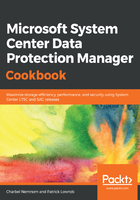
上QQ阅读APP看书,第一时间看更新
Option 2 – installing DPM using a remote SQL Server
This step will cover and explain the configuration needed to complete a DPM installation when you are using a backend, dedicated, standalone server or a SQL cluster for achieving a high-availability scenario.
Please note that SQL Server Always-On is not supported to host the DPM database.
Before you can start your DPM sever installation, you need to prepare SQL Server so that you can host the DPM database. Please read the Installing SQL Server for DPM Database recipe in this chapter, since it is a prerequisite.
The only difference in the installation wizard when you install the DPM server on a separate machine or on the same server with SQL Server is the Prerequisites Check step. Now, follow these steps:
- Insert the DPM media on a separate machine and start the setup for System Center Data Protection Manager. When the installation list is presented, click on Data Protection Manager to start the installation.
- In the Prerequisites Check step of the installation wizard, you have the option to choose whether you would like to place the DPM database on a remote standalone SQL Server or a SQL cluster.
- For a standalone backend remote SQL Server hosting your DPM database, enter SQLSERVER\INSTANCE in the Instance of SQL Server field:

- Enter the User Name, Password, and Domain for the account that has the appropriate rights for the SQL configuration. Click on the Check and Install button to verify these prerequisites.
The account that's used for this configuration must be a member of the DPM Admin group in the Active Directory.
- In the case of a SQL clustered environment, you must specify both the SQL Server Instance for the DPM database and also where the Instance of SQL Server Reporting Service is located, since the SQL Server Reporting Service does not support being clustered:

- Enter the Instance of SQL Server for the DPMDB and also provide information for the Instance of SQL Server Reporting Service that will host the reporting for the DPM server.
- Provide the credentials that have rights in the SQL Server configuration; the accounts should be members of the DPM Admin group in the Active Directory. Click on the Check button to check the prerequisites.
- Click on Next > to continue with the installation wizard.