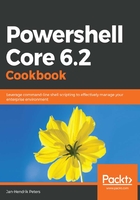
How it works...
The help system of PowerShell Core can be used to update help files from the internet or from a CIFS share. Without updated help content, the help system always displays the name and syntax of a cmdlet as well as detailed parameter help for all parameters of a cmdlet.
In order to update help for modules on the local system, Update-Help will examine all modules in the PSModulePath environmental variable in order to find all modules that have the HelpInfoUri property set. It'll try to resolve the URI, which should point to a browsable website where it will then look for an XML file called <ModuleName>_<ModuleGuid>_HelpInfo.xml. Inside this XML file, the location of a cabinet file (*.cab) is stored, which will then be used to download the actual content.
With the new Scope parameter introduced in PowerShell Core, all help content will be placed in the personal user folder, for example, C:\Users\<UserName>\Documents\PowerShell, instead of a system-wide folder that would require administrative privileges, for example, C:\Program Files\PowerShell.
The Update-Help cmdlet will only download new content once per day if the cmdlet is called. In order to download the content more frequently, you can use the Force parameter.