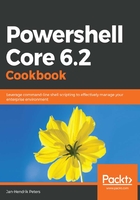
上QQ阅读APP看书,第一时间看更新
How to do it...
Please perform the following steps:
- Open PowerShell Core.
- Type the Get-Help cmdlet and hit Enter. The cmdlet displays help about the help system.
- Use the -? parameter with any cmdlet, for example, Start-Process -?. Notice the output after this cmdlet. You can see the syntax of the cmdlet, as well as some additional remarks:

- Type the Get-Help Start-Process -Parameter FilePath command. Note the output at that point. Only help for the FilePath parameter is returned. From the output, you can see that the parameter is mandatory, has two aliases, and doesn't like pipeline input:

- Type the Get-Help Start-Process -Full command. You can notice in the output that indeed no help files have been downloaded yet.
- Type the Update-Help -Scope CurrentUser command to download all current help content.
- Examine the folder contents of $home\Documents\PowerShell\Help in Windows and ~/.local/share/powershell in Linux.
- Type the Update-Help -Module CimCmdlets -UICulture ja-jp,sv-se command. Notice that not all modules provide localized help content—the content in en-us should be available for most modules, however.
- Now that the help content has downloaded, try Get-Help Start-Process -Full again.
- Notice that now the full content is available, allowing you to get additional information about a cmdlet.