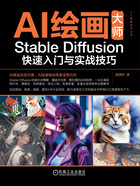
上QQ阅读APP看本书,新人免费读10天
设备和账号都新为新人
1.3 Stable Diffusion的安装
1.3.1 本地安装
1)首先下载Stable Diffusion的安装包,并保存到计算机本地。
2)安装启动器的依赖环境.NET Core 6.0,如图1-1所示,双击运行依赖文件。

图1-1 安装启动器依赖环境
3)在“sd-webui启动器”的安装目录下找到启动器运行的依赖文件,如图1-2所示,双击该文件进行安装。
3)在图1-3所示的界面中,单击右下角的“一键启动”按钮运行启动器。
4)启动器会在界面中自动运行,稍加等待,直到程序界面正常打开。
5)启动成功,如图1-4所示。

图1-2 安装启动器

图1-3 运行启动器