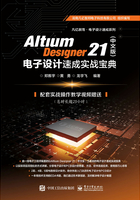
上QQ阅读APP看本书,新人免费读10天
设备和账号都新为新人
2.2 Altium Designer 21的激活
(1)启动Altium Designer 21软件,只有添加Altium官方授权的License文件之后,其功能才会被激活。在右上角执行图标命令“Not Signed In”,出现如图2-6所示的账户窗口界面。
(2)选择“Licenses”中的“Add standalone license file”命令,添加如图2-7所示的Altium官方授权的License文件,完成激活,如图2-8所示。
小助手提示
如果按照以上方法操作,仍然无法正确安装及激活,可联系作者(微信:15616880848邮箱:zheng.zy@foxmail.com)获取技术支持,协助完成安装及激活。

图2-6 账户窗口界面

图2-7 添加授权License文件

图2-8 激活完成