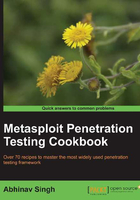
Metasploit with BackTrack 5 the ultimate combination
BackTrack is the most popular operating system for security professionals for two reasons. Firstly, it has all the popular penetration testing tools pre-installed in it so it reduces the cost of a separate installation. Secondly, it is a Linux-based operating system which makes it less prone to virus attacks and provides more stability during penetration testing. It saves your time from installing relevant components and tools and who knows when you may encounter an unknown error during the installation process.
Getting ready
Either you can have a separate installation of BackTrack on your hard disk or you can also use it over a host on a virtual machine. The installation process is simple and the same as installing any Linux-based operating system.
How to do it...
- On booting the BackTrack OS, you will be asked to enter the username and password. The default username for the root user is
rootand the password istoor. - On successful login, you can either work over the command line or enter
startxto enter in the GUI mode. - You can either start the Metasploit framework from the Applications menu or from the command line. To launch Metasploit from the Applications menu go to Applications | BackTrack | Exploitation Tools | Network Exploitation Tools | Metasploit Framework, as shown in the following screenshot:

- Metasploit follows a simple directory structure hierarchy where the root folder is
pentest. The directory further branches to/exploits/framework3. To launch Metasploit from the command line, launch the terminal and enter the following command to move to the Metasploit directory:root@bt:~# cd /pentest/exploits/framework3 root@bt:/pentest/exploits/framework3 ~# ./msfconsole
How it works...
Launching Metasploit from the command line will follow the complete path to msfconsole. Launching it from the Application menu will provide us a direct access to different UIs available to us.