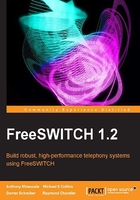
Testing voicemail
Each user in the directory has a voice mailbox, where others can leave voice messages. In the example Dialplan configuration, unanswered calls to a user will go to the user's voicemail after 30 seconds. Make a test call to confirm that everything is working. Dial the destination extension and let it ring. After about 30 seconds, the voicemail system will answer; record a message of at least three seconds (the minimum message length), and then hang up. (If you have only one phone for testing, try dialing your own extension.)
The user's phone will now have a message-waiting indicator. An X-Lite soft phone with a message waiting looks like the following screenshot:

Notice the recording icon and the telephone handset icon. Each has a red circle indicating the number of voicemail messages and missed calls, respectively.
Tip
Save time when leaving a voice message by pressing #, to skip past the user's outbound greeting.
Retrieving the message is also simple; dial *98 or 4000. The voicemail system will guide you through logging in and listening to new or saved messages. A typical session would sound like the following:
4000
"Welcome to your voicemail. Please enter your ID, followed by pound."
1100#
"Please enter your password, followed by pound"
1100#
"You have one new message."
When a user has a new message, the system will automatically play it along with the date and time that the message was left. The default voicemail menus are configured as follows:
Main menu:
1—Listen to new messages
2—Listen to saved messages
5—Options menu (recorded name, greeting, and so on)
#—Exit voicemail
While listening to a message:
1—Replay message from the beginning
2—Save message
4—Rewind
6—Fast-forward
After listening to a message:
1—Replay message from the beginning
2—Save message
4—Send to e-mail (requires configuration)
7—Delete message
Feel free to try out some of these options. Log in to your voicemail and record an outbound greeting. By default, you can record up to 10 different greetings; however, most users only record a single greeting. Typically, we will use greeting number one.
Tip
All of the voicemail options are customizable. Look in the file conf/autoload_configs/voicemail.conf.xml. You can edit the default voicemail profile or even create your own custom voicemail profiles.
Now that we have voicemail working, we can concentrate on one other useful feature: groups of users.