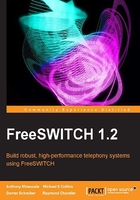
上QQ阅读APP看书,第一时间看更新
Text editors and XML
Working with FreeSWITCH requires you to have a text editor with which you are comfortable. Regardless of your editor choice, we strongly recommend that you use a text editor that supports XML syntax highlighting. You will find that editing XML configuration files is much easier on the eyes with highlighting turned on.
If you do not already have a preferred editor, we suggest trying one or two for your platform. Be aware that if you are in a Linux/Unix environment that does not have a Graphical User Interface (GUI), your choices will be fewer. However, there are several excellent text-only editors available:
- Emacs: A text-only editor available for just about any Unix-like environment, including Mac OS X. It can highlight source code, XML, HTML, and more. This is the editor of choice for the FreeSWITCH development team. (A GUI version of Emacs is also available.)
- Vi/Vim: A text-only editor available for just about any Unix-like environment. Like Emacs, it can highlight source code and markup languages. (A GUI version of Vim is also available.)
- Notepad++: A graphical text editor for a Windows environment. It supports highlighting of many programming and markup languages. It is a very useful and free text editor for Windows.
- Microsoft Visual Studio/Visual C++ Express: This Integrated Development Environment (IDE) has a graphical editor that plays out very well with XML files. It supports highlighting and auto-completion of the XML tags and will display a red underline for any improperly closed or edited XML tags and/or elements.