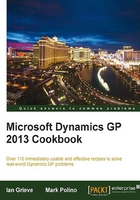
Tolerance handling
Tolerance handling has been introduced to Dynamics GP 2013 to improve accuracy of order quantities in purchase order processing, by automatically closing open purchase orders left in the system from quantity shortages within a defined percentage. It also eliminates the need to correct receiving quantity overages based on a set tolerance.
Quantity tolerances can be defined for both non-inventory and inventory items.
How to do it...
To set a quantity tolerance for a non-inventory item, perform the following steps:
- Open the Purchase Order Processing Setup window in Dynamics GP by selecting Purchasing from the navigation pane and clicking on Purchase Order Processing in the Setup section.

- To enable quantity tolerance for shortage, perform the following steps:
- Mark the Shortage checkbox.
- Enter the maximum Shortage percentage to be allowed.
- To enable quantity tolerance for overage, perform the following steps:
- Mark the Overage checkbox.
- Enter the maximum overage percentage to be allowed.
To configure quantity tolerance for an inventory item, perform the following steps:
- Open the Item Purchasing Options Maintenance window in Dynamics GP by selecting Inventory from the navigation pane and clicking on Item Purchasing Options in the Cards section.

- Enter, or perform a lookup for, the Item Number to have the quantity tolerance defined.
- To enable quantity tolerance for shortage, perform the following steps:
- Check the Shortage checkbox.
- Enter the maximum shortage percentage to be allowed.
- To enable quantity tolerance for overage, perform the following steps:
- Mark the Overage checkbox.
- Enter the maximum overage percentage to be allowed.
How it works...
If the quantity received is within the overage tolerance percentage, the receipt can be entered successfully. However, if the quantity entered is out of the set percentage limits, the following message will be displayed and the receiving process cannot be entered.

The following table shows some examples of when an overage error would be produced when a five percent overage tolerance has been set and a quantity of 1,000 is ordered:

If a purchase order is entered with a quantity of 1,000 of an item ordered, and a quantity of 970 is received, the remaining 30 will automatically be flagged as cancelled and the PO will be closed. If, however, 920 items are received, the remaining 80 will remain outstanding on the purchase order as the default assumption of Dynamics GP is that these items will be received in a separate shipment.
The following table, shows some examples of how shortage tolerance works when a 5 percent shortage tolerance has been set and a quantity of 1,000 is ordered:

See also
- The Tracking serial and lot numbers on drop ship POs recipe
- The Relating or linking items for suggested sales recipe
- The Reason codes for inventory transaction, recipe
- The Preventing sales of a discontinued inventory recipe Chapter 9, Preventing Errors in Dynamics GP
- The Selecting multiple serial or lot numbers recipe