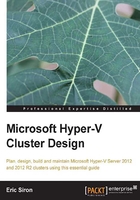
Hyper-V and cluster-related software planning
Deploying Hyper-V Server and Failover Clustering to provide services for your virtual machines is only one piece of the overall puzzle. The hypervisor and cluster will also need to be monitored and maintained. Applications used for these purposes need to be included and accounted for in your planning.
Remote software applications
It is common for maintenance and monitoring applications to run on remote systems. In this case, remote may not be an entirely accurate descriptor. It is not unheard of for some of these tools to be installed on highly available guests within the cluster. Regardless of where they actually live, these applications will interact with your cluster and its nodes using remote techniques. This may involve providing TCP/IP connectivity, manipulating firewall ports, setting user and group permissions, and installing agents.
Truly remote applications, such as RemoteApps and software intended to run in a VDI scenario, may have particular licensing requirements of their own. Always check with your application vendor to ensure you will be in compliance.
Local software applications
Installing software on a server running Hyper-V is discouraged. Local software competes with the virtual machines for host resources, adds to the attack surface, and provides another potential source of faults that could crash the host—and all its guests. However, it's sometimes unavoidable, and in some smaller environments, may be desirable despite the risks.
If you will be installing software locally, ensure that you plan appropriately for its expected resource consumption. So as not to cause contention in a cluster environment, local applications should be placed on local storage. As with any other software, make sure that you are compliant with its licensing agreement. Locally installed applications and the reason for their usage should be clearly specified in your planning document.