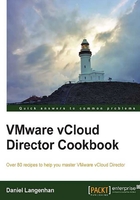
上QQ阅读APP看书,第一时间看更新
Doing it all(most) without a Distributed Switch
So you want vCloud, but you don't have a Distributed Switch; here is how you can enjoy vCloud using vSwitches.
Getting ready
Surprisingly, you don't need much, just a lot of port groups. Make sure that these port groups are created exactly the same on all ESXi hosts (case sensitive).
How to do it...
We discuss the changes required for each of the different networks:
- External Networks: Instead of using Distributed Switches, we will use normal vSwitches with port groups. No big drawbacks here.
- Network Pools: The only Network Pool type you can use is the port group-backed one. This also means that you will need to have one port group per isolated network. The drawback is that you can also only assign one Network Pool to each OvDC, making it a one-to-one relationship between the port group, OvDC, and isolated network.
How it works...
Using vSwitches instead of Distributed Switches with vCloud Director is a possibility, but normally this method is only used when VMware Enterprise Plus Licensing is not available. However, with the introduction of vCloud Suite (which comes with vSphere Enterprise Plus), it is not really needed anymore. Still, in some cases this might provide a solution.