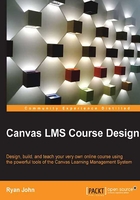
Preface
Welcome to Canvas LMS Course Design! This book will introduce you to Instructure Canvas as a learning management system designed to serve your needs. As citizens of the digital age, we are constantly surrounded by the influx and outflow of new and innovative technologies. We see new devices being introduced, new ideas materialize into software or hardware, and technological trends come and go. In recent decades, one of the most powerful technological trends to reach the field of education is the development of distance learning. For people around the world, the Internet has rapidly increased access to information and knowledge that was once only available to a select few. With technology growing increasingly sophisticated, people everywhere are able to access a world of information in an instant. These developments in accessibility have caused a stir in the field of formal education, which was once one of the only places such information could be found.
As a result of the incredible advances in technology over the recent decades, many of us in the field of education have worked to find ways of harnessing technology and utilizing it within our classrooms. Students' means of finding and interacting with information have been evolving; in contemporary education, there have been numerous advances in the integration of technological developments with the changing paradigms. One such advance is the development of learning management systems (LMSs) to connect students, teachers, and information through technology. First appearing in their current form in the 1990s, LMSs allowed educators to harness the power of the Internet to disseminate course content to students remotely. These systems began to gain popularity in schools worldwide and quickly began to reveal the enormous potential of distance learning and online education.
In the beginning of the 21st century, web-based media also began to expand and develop rapidly with the advent of contemporary social media sites. In a market driven by ease of use and functionalities for users, these social media sites began to integrate tools and features from across the Web with their interfaces to connect users quickly and efficiently across various online platforms. As these features developed and thrived in the realm of social media across the Web, computer scientists Devlin Daley and Brian Whitmer from Brigham Young University in Provo, Utah, saw a need to integrate this ease of use in LMSs. In 2008, they founded Instructure with the mission of creating an LMS with an intuitive, functional, and integrated user interface that would capitalize on the technological skills users already possessed—they called it Canvas (http://www.deseretnews.com/article/700040784/BYU-grads-introduce-education-savvy-software.html).
In the six years since its inception, Canvas by Instructure has become the LMS for over 700 institutions with millions of users (http://www.instructure.com/about-us). Institutions that adopted Canvas as a replacement for other systems have reported increased engagement with the LMS by students and faculty as well as a reduced number of support tickets (https://www.youtube.com/watch?v=NbqNxsPMRz4#t=167). Working to capitalize on the technological skills and expectations of their clientele, the designers of Canvas have not only incorporated elements and ideas from popular services across the Web into the design and features of Canvas, but have also partnered with those services to streamline and integrate users' online experience with the Canvas interface.
This book covers the use of Canvas as a powerful and revolutionary tool for education, both in the traditional classroom and a virtual learning environment. The early chapters of the book explain the setup of your Canvas experience, from setting up your personal profile to designing and building your first course. Taking cues from contemporary social media sites, Canvas allows you to configure your account in the same way you would with other social media accounts—you can add a profile picture, input important information about yourself, and customize the way you interact with Canvas notifications. As you add content to your course, Canvas utilizes text and content editing tools similar to those popular in word processing programs and blogging sites across the Web. With these tools, as well as the other layout and design features built into Canvas, you will have no problem finding the best way to present the content of your course, regardless of your comfort level or experience with web design. Whether you're a novice when it comes to creating content online, an expert in HTML code, or somewhere in between, you can choose from an array of presentation options to display your content without feeling overwhelmed or limited.
The second half of this book is focused on using Canvas to teach your course. Stemming from the tools and functions of a traditional live classroom—grade books, due dates, class meetings, and office hours—Canvas has transformed each of these tools and functions for use in the digital age. In addition to these basic features, Canvas offers a range of special features including a mobile application, learning outcomes and rubrics, web-based apps, and a Course Analytics feature. These features allow users to differentiate their own Canvas experience in the same way you differentiate learning activities for your students. As you work your way through your first experience with Canvas, questions are bound to arise. While this book seeks to predict and answer many of those questions, Canvas offers a phenomenal built-in user support system. Based directly on users' questions and concerns, Canvas Guides offers you a searchable wealth of information including video tutorials, step-by-step instructions, and frequently asked questions.
With all of the skills you will have gained from your first experience with Canvas over the course of this book, it is up to you to be a part of the educational revolution that can change the world (http://www.instructure.com/about-us). Exploring the Framework for 21st Century Learning as advocated by the Partnership for 21st Century Skills, the closing sections of this book offer specific suggestions for Canvas to engage many of the skills necessary for contemporary learners to succeed. These suggestions are intended to serve as fodder for your own creative explorations of Canvas, using it as a tool to enhance teaching and foster students' success.
As a product, Canvas has been designed to meet the unique needs of its users within contemporary education. As a powerful educational tool, Canvas opens the door to countless possibilities for you and the students you teach as citizens of the digital age.