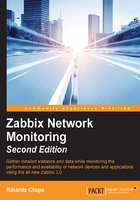
上QQ阅读APP看书,第一时间看更新
Chapter 2. Getting Your First Notification
We have now installed Zabbix, but it's not doing much—this is what we'd expect. Software that starts doing something on its own would probably be a bit undesirable, at least for now. The promise of Zabbix is to inform you about problems as soon as possible, preferably before your users and management notice them. But how do we get data, where do we place it, and how do we define what a problem is? We will try to quickly get Zabbix working and alerting us on a single monitored item, which is the most common scenario. Before we can tell Zabbix who to send notifications to, we will have to explore and use some basic Zabbix concepts. They are as follows:
- Navigating around the frontend
- Creating a host and item (the Zabbix term for a monitored metric)
- Looking at the gathered data and finding out how to get it graphed
- Defining a problem threshold with a trigger
- Telling Zabbix that it should send an e-mail when this threshold is exceeded
- Causing a problem in order to actually receive the notification