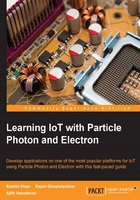
上QQ阅读APP看书,第一时间看更新
What you need for this book
This book describes various IoT projects that you will want to try out. In order to successfully execute these projects, the following software needs to be installed on your computer:
- Linux (preferable) or the Windows operating system.
- eBook reader helps you open the eBook version of this book on your computer for ease of copying code snippets to and from the book to your code editor on the computer.
- A text editor, such as GEdit (Linux) or Notepad++ (Windows), to edit the code locally.
- A web browser to access and use a web-based code editor and to download software.
- Node.js (https://www.nodejs.org)—a JavaScript runtime built on Chrome's V8 JavaScript engine.
- Particle CLI (https://docs.particle.io/guide/tools-and-features/cli/photon/)—a command-line interface from Particle.
- Particle driver for Windows is required only if you're using Windows OS. For more information, see https://docs.particle.io/guide/getting-started/connect/photon/, and look for the Installing the Particle driver section.
- Cylon.js (https://cylonjs.com/)—a JavaScript framework for robotics, physical computing, and IoT.
- ARM GCC—an ARM variant of the GCC compiler tool chain for the C language.
- make, a command-line utility that compiles and builds binaries from source code.
- Git, a distributed version-control system.
The Obtaining firmware by building from source section of Chapter 6, Hacking the Firmware, describes how you can obtain ARM GCC, make, and Git for Windows, Linux, and Mac OS.
- DFU-Util (http://dfu-Util.sourceforge.net/)—a utility to download and upload firmware to/from devices connected over USB.
The Burning firmware using the DFU-Util method section of Chapter 6, Hacking the Firmware, describes how you can obtain DFU-Util for Windows, Linux, and Mac OS.