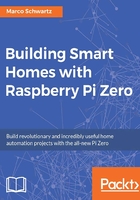
上QQ阅读APP看书,第一时间看更新
Assembling the different components
Let's now look at how to assemble the required components so we can get started with your Raspberry Pi:
- First, insert the micro-USB to USB adapter cable into one of the USB ports of the Pi (not the PWR one), and also plug the mini-HDMI cable to the Pi.
- Then, connect all your required USB devices (for example, the Wi-Fi dongle) to the USB hub, and connect the USB to the Pi. Also, connect the Pi to an external screen using an HDMI cable.
- This is how it should look when you are done, not showing the connections to the screen or the hub:

- At this point, don't connect it to the power yet—we first need to install Raspbian (the operating system) on the SD card.