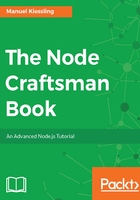
Using a simple function to create plain objects
In our first example, we created a plain myCar object out of thin air – we can simply wrap the creation code into a function, which gives us a very basic object creator:
var makeCar = function() {
var newCar = {};
newCar.honk = function() {
console.log('honk honk');
};
};
For the sake of brevity, the drive function has been omitted.
We can then use this function to mass-produce cars:
var makeCar = function() {
var newCar = {}
newCar.honk = function() {
console.log('honk honk');
};
return newCar;
};
myCar1 = makeCar();
myCar2 = makeCar();
myCar3 = makeCar();
One downside of this approach is efficiency: for every myCar object that is created, a new honk function is created and attached – creating 1,000 objects means that the JavaScript interpreter has to allocate memory for 1,000 functions, although they all implement the same behaviour. This results in an unnecessarily high memory footprint of the application.
Secondly, this approach deprives us of some interesting opportunities. These myCar objects don't share anything – they were built by the same creator function, but are completely independent from each other.
It's really like with real cars from a real car factory: They all look the same, but once they leave the assembly line, they are totally independent. If the manufacturer should decide that pushing the horn on already produced cars should result in a different type of honk, all cars would have to be returned to the factory and modified.
In the virtual universe of JavaScript, we are not bound to such limits. By creating objects in a more sophisticated way, we are able to magically change the behaviour of all created objects at once.