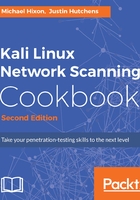
上QQ阅读APP看书,第一时间看更新
How to do it...
theHarvester is an excellent tool for getting information on an organization from public sources. Using the tool, we can query Google, Bing, Twitter, and LinkedIn among other sources.
- To see the help and options for theHarvester, simply open the Terminal and type the following command:
theharvester

- In order to find e-mail addresses from google.com using the Google search engine, we'll use the following:
theharvester -d google.com -l 500 -b google

- The command uses -d as the domain we want to search, -l is used to limit the number of results, and -b is used to define the data source. Additionally, we could use the -f flag to write the results to a file.
- theHarvester does not always return e-mail addresses. If we use LinkedIn as our data source, we can get a list of users. However for this domain we do not receive any:
theharvester -d google.com -l 500 -b linkedin

- We can also search against all data sources. With this, we will discover not just e-mails, but also hosts and virtual hosts.
theharvester -d google.com -l 500 -b all

- TheHarvester begins by querying all datasources then outputs its findings:
