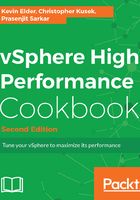
上QQ阅读APP看书,第一时间看更新
How to do it…
Let's get started:
- Open up vSphere Web Client.
- On the home screen, navigate to Hosts and Clusters.
- Expand the left-hand navigation list.
- In the VM inventory, right-click on virtual machine, and click on Edit Settings. The Virtual Machine Edit Settings dialog box appears.
- Click on the VM Options tab.
- Under the Advanced section, click on Edit Configuration.

- At the bottom, enter sched.cpu.vsmpConsolidate as Name, True for Value, and click on Add.
- The final screen should like the following screenshot. Once you get this, click on OK to save the setting:
