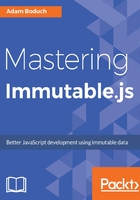
上QQ阅读APP看书,第一时间看更新
Pushing multiple list values
Now let's try pushing multiple values to a list:
const myList = List.of(1, 2, 3);
const myChangedList = myList
.push(4)
.push(5, 6)
.push(7, 8)
.push(9);
console.log('myList', myList.toJS());
// -> myList [ 1, 2, 3 ]
console.log('myChangedList', myChangedList);
// -> myChangedList List [ 1, 2, 3, 4, 5, 6, 7, 8, 9 ]
Here, the first three calls to push() create intermediary lists—you don't actually use them for anything other than as steps for building a new list. The final call to push() produces the value that ends up in myChangedList. You can see that push() accepts multiple values to add to the list. Of course, it would be better to make one call instead of four where possible. However, this isn't always possible depending on how your code is organized. I'm also using this as an opportunity to illustrate a concept.