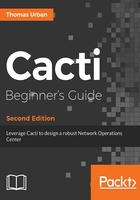
上QQ阅读APP看书,第一时间看更新
Time for action - configuring Cacti
The database and some other special configuration tasks are done by editing the information in the config.php file:
- Change to the cacti directory:
cd /var/www/html/cacti/include
- Edit config.php with vi:
vi config.php
- Change the $database_username and $database_password fields to the previously created username and password. The content of the file should now look like the following:

There are many other settings within this file that we will explain in later chapters, so leave them alone for now.