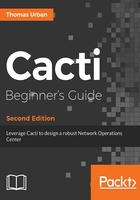
上QQ阅读APP看书,第一时间看更新
Time for action - setting general permissions
It's time for you to add some permission to your newly created user. So, let's move on and give him access to managing devices, collection methods, graphs, and templates.
- Go to Configuration |User and select your previously created user.
- Click on the permissions tab and select all fields from the Normal User, Template Editor, and General Administration sections, then click the Save button.
You just added all permissions to your user to manage devices and all that is required to create graphs. By default on a Cacti 1.x system, a newly created user will be able to view all graphs and devices.