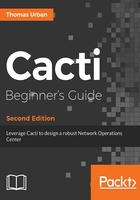
上QQ阅读APP看书,第一时间看更新
Device Permissions
The Device Permissions page allows you to allow a user to view all graphs from a specific device, or prevent them from doing so. The default policy will define what access the user has. This can either be Allow to view all devices, or Deny to stop the user from being able to view any devices. By default, no devices will be listed in the table unless you uncheck the Show Exceptions checkbox. The wording is a bit misleading as it actually hides the default permissions and only shows the permissions explicitly set by you:
