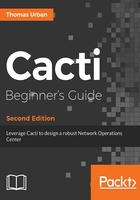
上QQ阅读APP看书,第一时间看更新
Time for action - Adding new graph template items
The graph template items represent the actual data being displayed. As you have created the basic graph template itself, you can now start adding the actual items to it.
- At the Graph Template Items section, click the Add link.
- Set the Graph Item Type to HRULE and enter 470 as the Value.
- Select None as the Data Source.
- Select a light-gray color (for example, Platinum (E5E4E2) ).
- Enter Threshold (470) as the Text Format and check the Insert Hard Return box.
- Click Create:

You just added your first item, a HRULE graph item, to your graph representing your threshold line. HRLUE items are based on a fixed value, therefore you did not choose any data source, but instead input your threshold value into the value field. Now all of your graphs based on this template will show a light-gray line at the 50 value.