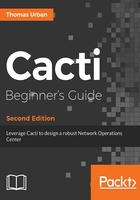
上QQ阅读APP看书,第一时间看更新
Time for action - defining the graph template
All graphs within Cacti are based on graph templates. Let's walk through the process of creating one for the Running Processes graph.
- Go to Templates | Graph and click the Add link in the upper-right corner of the page.
- Enter Host - Running Processes as the name of the graph.
- Enter |host_description| - Running Processes as the Title (--title) of the graph template.
- Enter processes as the Vertical Label (--vertical-label).
- Leave everything else as the default and click the Create button. This will create the base graph template to work with. As you can see in the following screenshot, some additional fields have been added:

With the last step, you have created your first graph template. There will be two new sections showing up now, Graph Template Items and Graph Item Inputs.