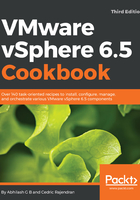
上QQ阅读APP看书,第一时间看更新
How to do it...
The following procedure will walk you through the steps involved in checking the profile compliance of ESXi hosts:
- Log in to the vSphere Web Client and use the key combination Ctrl + Alt + 1 to navigate to the inventory home.
- At the inventory home, click on Host Profiles to view all the profiles already created.
- Right-click on the Host Profile and click on Check Host Profile Compliance:

- You should see a compliance check task completed against each of the ESXi hosts attached to the Host Profile:
