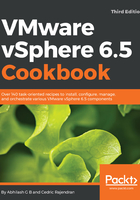
上QQ阅读APP看书,第一时间看更新
There is more...
IPv6 is enabled by default. If you do not intend to use version 6, then it can be disabled from the Configure Management Network screen.
Select IPv6 Configuration and hit Enter to bring up the IPv6 Configuration window. Hit the spacebar to disable the selection, and then hit Enter:

Disabling IPv6 will require a reboot of the ESXi host for the network changes to take effect.