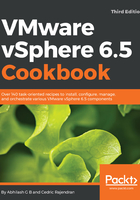
Upgrading ESXi Hypervisor
Once you have vCenter Server upgraded to version 6.5, the next step is to upgrade the ESXi hosts. The upgrade procedure will depend on the current deployment architecture. For instance, if all your ESXi hosts were deployed using the VMware Auto Deploy server, then you'll have to update the image profile sourcing the streamed image using a new offline bundle. As Auto Deploy is covered in Chapter 5, Using vSphere Auto Deploy, in this chapter, we will cover the upgrade of the ESXi host using the installation media. VMware ESXi can also be upgraded by running the ESXi installer on each of the servers or use vSphere Update Manager to perform the same activity. You will learn about patching/upgrading ESXi hosts using VUM in Chapter 14, Upgrading and Patching using vSphere Update Manager.