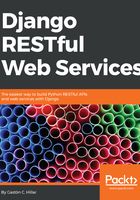
Understanding the directory structure for a virtual environment
The specified target folder has a new directory tree that contains Python executable files and other files that indicate it is a PEP405 virtual environment.
In the root directory for the virtual environment, the pyenv.cfg configuration file specifies different options for the virtual environment and its existence is an indicator that we are in the root folder for a virtual environment. In Linux and macOS, the folder will have the following main subfolders: bin, include, lib, lib/python3.6, and lib/python3.6/site-packages. In Windows, the folder will have the following main subfolders: Include, Lib, Lib\site-packages, and Scripts. The directory trees for the virtual environment in each platform are the same as the layout of the Python installation on these platforms.
The following diagram shows the folders and files in the directory trees generated for the 01 virtual environments in macOS and Linux platforms:

The following diagram shows the main folders in the directory trees generated for the virtual environment in Windows:
