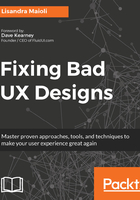
Improving the loading time
Waiting too long for a page to load is not something well-accepted by users: according to a study by the University of Massachusetts, streaming video services such as YouTube and Netflix, for example, can get or lose users in seconds. We found that people are patient within two seconds, said an NPR News science teacher at the University Ramesh Sitaraman.
There are also other studies that demonstrate how risky the loading page time is for conversion:
- Amazon found that every 100 milliseconds a user has to wait represents a 1% decline in sales. Also, a page load slowdown of just one second could cost them $1.6 billion in sales each year.
- According to a survey by Kissmetrics, 40% of users abandon a website that takes more than three seconds to load.
- Two seconds is the time users expect a site to load. After the third second, up to 40% of users abandon the site, according to a study by Gomez.com/dynatrace (https://www.dynatrace.com/capabilities/synthetic-monitoring/).
- Regarding online buyer behavior, Gomez.com found that in times of peak traffic, over 75% of online consumers left for the site of a competitor instead of waiting. The same study points out that 88% of online consumers are less likely to return to a site after a bad experience.
- Lara Hogan published in her book, Designing for Performance, that 85% of mobile users expect loading to be as fast or faster than sites on a desktop.
- According to Akamai, experiencing a problem such as freezing, broken links, long time to load, or a complicated payment process will make 75% of online shoppers not buy from that site.
- An increase of half a second loading time of its results pages made Google lose 20% of profitability and user traffic, as reported by the company.
To find out how fast or slow a website is, you can use Pingdom to check the load time of each page or element. The Pingdom Website Speed Test allows you to intuitively test the speed of your site and, similarly to previous tests, receive a final grade, ranging from 0 to 100. The tool also shows graphs about the loading time of the site files, server responses, and file size. Alternatives to Pingdom are tools such as dareboost (https://www.dareboost.com/en/home) and GTmetrix (https://gtmetrix.com/).
Another cool site that can help in this task is Google's Pagespeed Insights. PageSpeed Insights, for example, analyzes the contents of a web page and then gives a score (from 0 to 100), called the PageSpeed score, as well as generating suggestions to make the page faster. Another positive point: you can check the site's optimization for mobile devices.
To improve the load time of a page, you can count on frontend specialist help. Consider using different font types and sizes, image size and weight, and reuse elements and other design decisions that can impact on loading time, as Lara Callender Hogan suggested in her book, Design For Performance. These decisions can (and should) be discussed with your developer.
You can also consider replacing icon images with icon fonts to have a measurable impact on the performance. This improvement happens for basically two reasons:
- While icon fonts use vectors, icon images use raster graphics, so the first is smaller in size (in terms of bytes)
- Icon fonts (such as fontawesome.io, weloveiconfonts.com, fontello.com, or icomoon.io) are included in a single file, which minimizes HTTP requests
According to the PicTonic blog, by using icon fonts instead of icon images it is possible to reduce page load time by 14%.