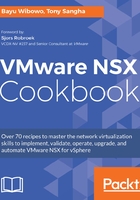
上QQ阅读APP看书,第一时间看更新
How it works...
NSX creates a distributed switch port group as part of the VXLAN configuration with a label or port group name, vxw-vmknicPg-dvs-###. In the following screenshot, a portgroup vxw-vmknicPg-dvs-38-### has been created with VLAN ID 130, which was configured previously and a VTEP VMKernel IP address of 192.168.130.51, taken from the IP pool:

The VTEP IP address is taken from the static IP pool or DHCP on a first-come-first-serve basis from the lowest IP address. To assign a specific VTEP IP address to an ESXi host, use DHCP and set the static (manual) DHCP binding between an IP address and the vmnic MAC address.
The VTEP VMkernel is provisioned under a TCP/IP stack named vxlan. This vxlan dedicated TCP/IP stack is automatically created during the NSX host preparation under Custom stacks and is independent from the default system TCP/IP stack, as shown in the following screenshot:

Once VXLAN is configured, the VMKNic teaming policy and MTU settings cannot be changed from the UI. VXLAN must be unconfigured and reconfigured to apply new settings. To change the VMKNic teaming policy and MTU without unconfiguring VXLAN, use REST API calls, as described in VMware KB article 2110297 ( https://kb.vmware.com/kb/2110297).
The following are ESXCLI commands for checking the vxlan TCP/IP stack:
esxcli network ip route ipv4 list -N vxlan
esxcli network ip neighbor list -N vxlan