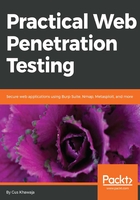
上QQ阅读APP看书,第一时间看更新
BURP SSL certificate
To use Burp Proxy most effectively with HTTPS websites, you will need to install Burp's CA certificate as a trusted root in your browser. If you have not already done so, configure your browser to use Burp as its proxy, and configure Burp to generate a CA-signed, per-host certificate (this is the default setting). Let's look at how to install it in Kali's Firefox browser:
- Open Firefox and browse to http://burp, then click on the CA Certificate button to download it locally to your Downloads folder:

- After you've downloaded your CA file, open the Firefox Preferences from the menu. Click on the Advanced tab in the left menu; after that, select the Certificates tab in the top menu, and click on the View Certificates button. Finally, click on the Import button to install the certificate that you just downloaded from Burp (see the following screenshot):
