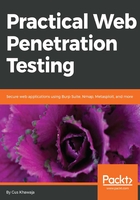
上QQ阅读APP看书,第一时间看更新
The Advanced Packaging Tool
The Advanced Packaging Tool (APT) is used for installing or upgrading packages, along with all of the required dependencies. The APT can also be used to upgrade a complete distribution of Kali:
- apt-get update or apt update: This command is used to synchronize the local package index files with their sources, as defined in /etc/apt/sources.list. The update command should always be used first, before performing an upgrade or dist-upgrade.
- apt-get upgrade or apt upgrade: This command is used to install the newest versions of all packages installed on the system using /etc/apt/sources.list. The upgrade command will not change or delete packages that are not being upgraded, and it will not install packages that are not already installed. The -y switch is used, with this command, to automatically accept the prompt messages.
- apt-get dist-upgrade or apt dist-upgrade: This command upgrades all packages currently installed on the system, and their dependencies. It also removes obsolete packages from the system. The -y switch is used, along with this command, to automatically accept the prompt messages.
To fully upgrade your Kali Linux OS, use the following commands:
apt update
apt dist-upgrade -y
reboot
You can combine the three preceding commands into one command by using && apt update && apt dist-upgrade -y && reboot.
- To show the full description of a package and identify its dependencies, use the following:
apt-cache show [package name]
- To remove a package from Kali, use the following:
apt-get remove [package name]
- To install an application from the repository, use the following:
apt-get install [application name]
Sometimes, you will download applications from the web, and you will need to install them using the following command:
./configure && make && make install
If you want to download a tool package from the GitHub repository, use the following command (to get the URL, on the repo homepage, click the Clone or download button, and the URL will be revealed):
git clone [Github repo URL]