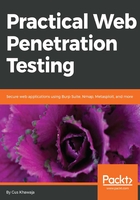
Delving Deep into the Usage of Kali Linux
I have been so excited to write this chapter and share all of the information that you will need to master the usage of Kali Linux. A lot of the content in this chapter will be common among Debian Linux distributions, and by the end of the chapter, you will be able to handle Kali Linux with ease, like a real hacker. Speaking of hackers, it's good to know that Kali Linux is used by both black hat hackers and professional penetration testers. I've always used it during my engagements, and I occasionally (but rarely) use Microsoft Windows OS.
Kali Linux contains tons of tools dedicated to penetration testing, and it would be a big challenge to get used to all of them at once. In this chapter, I will show you my most often used commands. I keep them with me when I'm on an engagement, in order to manipulate the operating system of Kali Linux. You will see a lot of commands in this chapter; use them as a cheat sheet to help you achieve your goals. This is just the beginning of how to use Kali Linux as an operating system, and in upcoming chapters, you will learn about the penetration testing tools installed on Kali.
Before you start reading this chapter, I want to emphasize the importance of using the Terminal window. If you want to be good at using Kali Linux, you should focus all of your efforts on mastering the ins and outs of the Terminal window. In fact, I never use the GUI, unless the tool is made for something like Burp, for example; and that is an exception, my friends.
Are you thrilled? In this chapter, you will learn about the following:
- The Kali Linux filesystem structure
- Handling applications and packages
- Managing the filesystem in Kali
- Kali security management
- Handling the secure shell
- Configuring the network services in Kali
- Process management commands
- System info commands