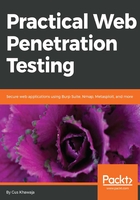
上QQ阅读APP看书,第一时间看更新
Updating Kali Linux
Before you start using your Kali Linux machine, you need to make sure that you're up to date. The command to update Kali Linux is straightforward, and you will get used to it, since you will have to execute it at least once a week, or before installing any new application:
apt-get update
apt-get upgrade -y
reboot
The -y in the upgrade command will accept the prompts automatically. You will not need to press the letter Y every time the upgrade asks you a question.
You are probably curious to know where the configuration file for the update repositories is located in Kali. The path to the configuration file is /etc/apt/sources.list (the # at the beginning of a line means it's commented):
