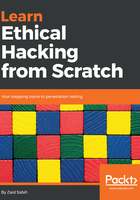
The man command
One of the most important commands, which is going to become handy to you in the future, is the man command. It stands for manual. The man command can be used to query and get the manual of any other command. For example, we just used the ls command to list all of the directories that exist in the current working directory:
man ls
After running this command, it will show us the manual for the ls command. And, as we can see, it's showing us that ls is used to list content, because it lists files and directories. We can also see that this command actually takes options, so it takes more options than just the ls command:

In the preceding screenshot, we can see the format of the options in Linux; it's either a - letter abbreviation, or --, and you type in the full option. So, for example, the -- all option does not ignore entries starting with a dot. If we type in or press the Enter key, the manual will just keep going down so you can read more information. These are all of the options that you can do with the command. We can see, for example, that the -l uses a long listing format. To quit this command, we just type in q, so we're out of the manual.