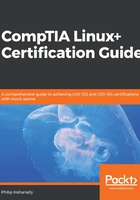
The aptitude command
Aptitude is a frontend to APT, which is the Debian package manager. It's best suited in shell environments where a GUI is not present. The aptitude command allows users to view the list of packages, and perform package management tasks such as installing, removing or upgrading packages. There is an interactive mode; also, it could be used as a command-line tool, similar to apt-get.
We can see this in action by simply entering the aptitude command without passing any option(s):

In the screen shown in the preceding screenshot, we can interact by using our keyboard or mouse to navigate. At the top, there is a menu. We can select Actions from the menu and here we will see the available options:

We can also go directly to Package from the menu and see options similar to doing package management from the command line:

As we can see, aptitude is very intuitive when we use this method for package management.
We can also manage packages using the command line. This would require us to pass options with the aptitude command, if we prefer typing commands over a menu type of environment. The aptitude command supports most of the options that we would pass with the apt-get command. Let's start with the search option: