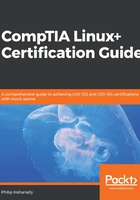
Summary
In this chapter, we took a look at the boot process. We then discussed init and systemd. We used the pstree command and saw the first process that is loaded. We also used the ps command to identify the process number. We then looked at the boot messages that would normally scroll across the screen using the dmesg command. The messages displayed offer us hints as to what was loaded upon boot up. Furthermore, we can use the messages displayed to assist us whilst troubleshooting. Next, we covered GRUB and GRUB2, looking at the structure of GRUB, particularly /boot/grub/grub/conf. We looked at adding a custom menu entry in GRUB. We then explored interacting with GRUB in real time at the boot menu. After that, we looked at GRUB2, focusing on the structure of /boot/grub/grub.cfg. In addition, we looked into the other locations that play a role in the GRUB2 configuration: the /etc/default/grub/ and the /etc/grub.d/ directories. We then added a custom menu entry inside /etc/grub.d/ using the /etc/grub.d/40_custom file. After that, we updated GRUB2 with grub-mkconfig (Ubuntu distribution). Finally, we interacted in real time with the GRUB2 boot menu.
In the next chapter, we will focus on runlevels and boot targets. These are critical topics that we need to fully understand as Linux engineers. We will manage the system using various methods at the command line. Commands such as runlevel, init, and systemctl, to name a few, will be covered. There is a whole lot of useful information to be gained in the next chapter. It's essential to understand how runlevels work. Adding to this is the concept of boot targets. On most newer distributions, you will come into contact with boot targets. This will aid you in managing your Linux systems from a command-line environment. Your skill set will continue to grow as you work throughout the next chapter. This will further take you closer to success in your quest for certification.