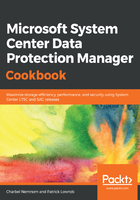
上QQ阅读APP看书,第一时间看更新
Option 1 – installing the agent from the DPM console
- Open the DPM Administrator Console and click Management | Agents. Click Install on the tool ribbon to open the Protection Agent Installation Wizard.
- On the Select Agent Deployment Method page, click Install agents | Next.
- On the Select Computers page, DPM will display a list of available computers that are in the same domain as the DPM server. Add the required computer.
- The Advanced button page is enabled only when there is more than one version of a protection agent available for installation on the computers. You can use this option to install a previous version of the protection agent that was installed before you upgraded DPM server to a more recent version. However, it's recommended that you always keep the protection agent updated.
- Click Next > to continue.
- On the Enter Credentials page, type the username and password for a domain account that is a member of the local administrators group on the selected computer(s).
- If you select a node in a cluster, DPM detects all of the additional nodes in the cluster and displays the Select Cluster Nodes page. On the Select Cluster Nodes page, select an option that you want DPM to use for installing agents on additional nodes in the cluster. Then, click Next.
- In the Choose Restart Method step, select the method that you want to use to restart the selected computers after the protection agent has been installed.
For greenfield agent installation, the computer must be restarted before you can start protecting data. A restart is necessary to load the volume filter that DPM uses to track and transfer block-level changes between the DPM server and the protected computers.
- If any of the computers that you have selected are members of a cluster, an additional Choose Restart Method page will appear that you can use so that you can select the method to restart the clustered computers.
Please note that you need to install a protection agent on all of the nodes in a cluster to successfully protect the clustered data.
- Choose an appropriate option and click on Next > to continue.
- In the Summary page, you can verify the information you have chosen and then click on Install to initialize the installation and configuration process of the DPM agent.
- After a short period of time, the Agent will appear in the DPM console and report back with status OK.