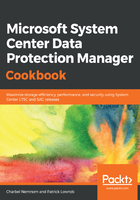
上QQ阅读APP看书,第一时间看更新
Getting ready
After upgrading DPM 2012 R2 to DPM 2016 and the operating system to Windows Server 2016, as described in the Upgrading to the latest release of DPM recipe in this chapter, you can update your existing protection groups to the new DPM features. By default, the protection groups haven't been changed, and continue to function as they were configured in DPM 2012 R2.
After upgrading to Windows Server 2016 and DPM 2016 or later, you can no longer create new protection groups using legacy storage. All newly created protection groups will leverage MBS. We strongly recommend moving existing protection groups to MBS to take advantage of the new storage space-saving improvements.
You also need to make sure that you have added a new volume to DPM by using Modern Backup Storage technology. Please refer to the Enabling Modern Backup Storage (MBS) recipe in Chapter 2, DPM Post-Installation and Management Tasks:
