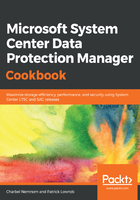
上QQ阅读APP看书,第一时间看更新
There's more...
In the upgrade scenario where you have a primary and a secondary DPM server, the preceding recommended strategies apply. However, it is recommended that you always start the upgrade process with your secondary DPM server and then upgrade your primary DPM server; this is to avoid any unnecessary disturbance.
If you are going to upgrade from DPM 2012 R2 or DPM 2016 (LTSC), to DPM 1801 or DPM 1807 (SAC), then make sure to follow this path:
- If you are upgrading from DPM 2012 R2, then first upgrade to DPM 2012 R2 Update Rollup 14.
- If you are upgrading from DPM 2016, then first upgrade to DPM 2016 Update Rollup 4.
- Upgrade to DPM 1801, and then apply DPM 1807 update. You can download 1807 update from the following link: http://catalog.update.microsoft.com/v7/site/Search.aspx?q=4339950.
- Update the agents on the protected servers.
- Upgrade the DPM Remote Administrator on all production servers.
- Backups continue without rebooting your production server.