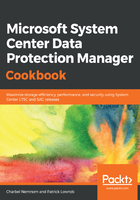
上QQ阅读APP看书,第一时间看更新
How it works...
For all kinds of workloads backed up by DPM TLS 1.2 enabled (that is, SQL, SharePoint, Exchange, File Servers, Hyper-V hosts, Hyper-V VMs, VMWare VMs, Clients, System State, and BMR), you can do the following:
- Attach the Protected Server in the workgroup/untrusted domain to DPM.
- While Creating Protection Groups, all data sources on the protected server will be displayed.
- Protect different kinds of workloads to disk, to tape, and to the cloud.
- Recover the different kinds of workloads at the Original Location, Alternate Location, recover cloud recovery points, and use an External DPM server.
Please note that VMware VM backup is not supported when DPM TLS 1.2 is enabled.