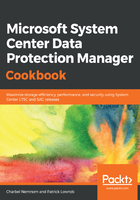
上QQ阅读APP看书,第一时间看更新
Getting ready
TLS is a protocol that provides privacy and data integrity between two communicating applications. In this case, this is between DPM server and protected servers. TLS is the most widely deployed security protocol used today.
Several known vulnerabilities have been reported against SSL and earlier versions of TLS. Microsoft recommend that you upgrade to TLS 1.2 for secure communication.
To enable TLS protocol version 1.2 in your DPM environment, you need to perform the following steps:
- Install all of the required updates.
- Make sure that the DPM setup is functional as it was before applying the updates (for example, you can check if you are able to launch the DPM console).
- Change the configuration settings to enable TLS 1.2.
- Ensure that all required SQL Server services are up and running.
- Finally, validate the protection and recovery process.