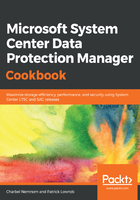
上QQ阅读APP看书,第一时间看更新
Getting ready
SQL Server is a core component and is required for the System Center Data Protection Manager database. It is of major importance that the installation and design of SQL Server is well-planned and implemented. If you have an undersized installation of SQL Server, it will provide you with a negative experience while operating the System Center Data Protection Manager.
Starting with DPM 2012 R2 and later, SQL Server is no longer a part of the installation media for DPM, which is a good thing. The majority of users need to understand SQL more and also understand that if you have a poorly set-up SQL Server, you will have a bad experience with the product hosting its database on that SQL Server. Remember to set up your SQL Server using domain service accounts, use a dedicated disk for the DPM database, and keep monitoring SQL's performance with a proactive monitoring approach.
The following requirements are recommended for a SQL Server database:
- RAM: 8 GB
- Disk: 3 GB
- Required features: Database Engine Services, Reporting Services
- Collations: SQL_Latin1_General_CP1_CI_AS
- AlwaysOn: Not Supported
- Clustered SQL Server: Supported