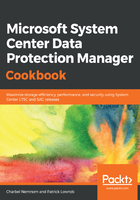
上QQ阅读APP看书,第一时间看更新
There's more...
Planning for decent hardware to host the DPM disk volume is very important. You don't need a premium disk solution for the DPM disk volume, but you can use decent hardware that can easily scale out. Adding DPM volumes can be done via the DPM console or via PowerShell. For more information on this topic, please read the Enabling Modern Backup Storage recipe in Chapter 2, DPM Post-Installation and Management Tasks.
It's important to know the limitations of a DPM server that has been upgraded from DPM 2012 R2 and used a legacy storage pool:
- The disk that you want to add to the DPM storage pool must be dynamic in disk management.
- DPM cannot be installed on the disk that's used for the storage pool.
- You can attach or associate custom volumes with protected data sources. Custom volumes can be on basic or dynamic disks, but you can't manage the space on these volumes in the DPM Administrator Console.