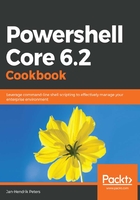
上QQ阅读APP看书,第一时间看更新
Lab requirements
To deploy the lab for the entire book, you need a Hyper-V host (recommended) or an Azure subscription (caution: deploying the lab will incur substantial costs if you do not deallocate the machines!). The requirements for your Hyper-V host are as follows:
- Windows 10/Server 2016
- A virtualization-enabled, modern processor (i5 or similar)
- At least 20 GiB RAM if all machines are up and running
- At least 50 GiB of free space on an SSD (no spinning disks)
- Deploy the lab using Windows PowerShell
- The Hyper-V feature needs to be enabled (requires a restart)
- One ISO file Windows Server 2016 Datacenter
- One ISO file SQL Server 2017 (Standard or Datacenter)
- One ISO file CentOS 7.4; a DVD image is recommended, since a network image requires an internet-connected host!
Deploying the lab will download the PowerShell module, AutomatedLab, which is used to aid rapid lab deployments. The entire lab will be built on the fly. If you are done with the lab and want to remove it, open an administrative PowerShell session and execute Remove-Lab -Name PSCookBook.
The lab deployment script can be found in the book's repository at https://github.com/PacktPublishing/Powershell-Core-6.2-Cookbook/tree/master/Chapter00.