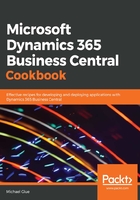
上QQ阅读APP看书,第一时间看更新
How to do it...
- Open your AL project folder in Visual Studio Code.
- In Visual Studio Code's Explorer pane, right-click and create a new file named Customer Extension.al. In the Editor tab, add the code as follows:
tableextension 50100 CustomerExtension extends Customer
{
fields
{
field(50100; "Television Viewing Country"; Option)
{
DataClassification = CustomerContent;
OptionMembers = Canada,"United States","United
Kingdom";
}
}
}
Use the ttableext snippet to create a table extension object and the tfield snippet to add new fields.
- Close and save the Customer Extension.al file.
Each Business Central application can contain only one table extension object per table. However, a table can be extended by multiple applications.